|
提醒篇--增加学员生日提醒
2012年03月15日 05:53
点击率:13212
|
首先我们先参考数据库字典写一条提醒,找到学员表Student里的生日字段Birthday,然后我们使用sql语法编写查询语句: Select
StudentID as 学号,
StudentName as 姓名
from Student
where Birthday is not null
and Datepart(month, Birthday) = Datepart(month, getdate())
and Datepart(day, Birthday) = Datepart(day, getdate())
这个查询是针对sql数据库版的。 然后就可以增加提醒了,在系统-系统提醒-新建,按下图所示把语法填写好: 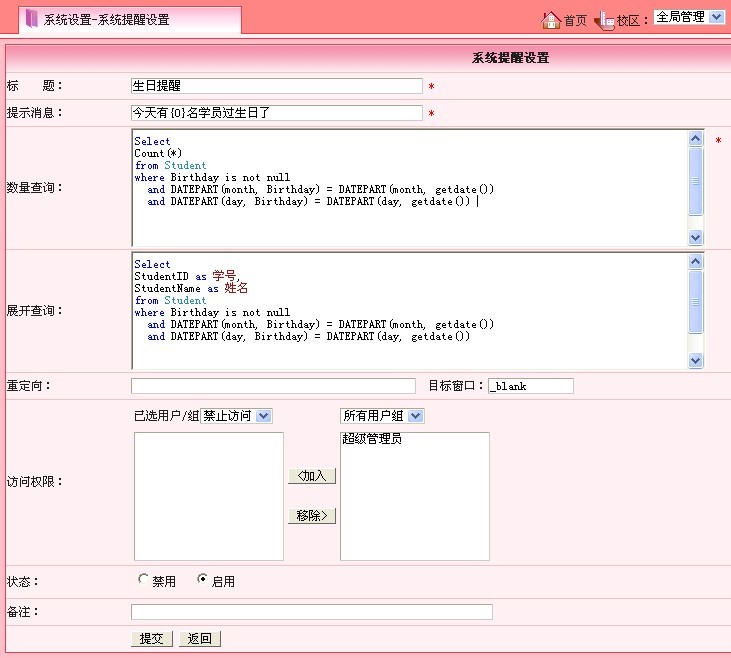 完整的语法: 标 题:生日提醒 提示消息:今天有{0}名学员过生日了 数量查询: Select
Count(*)
from Student
where Birthday is not null
and DATEPART(month, Birthday) = DATEPART(month, getdate())
and DATEPART(day, Birthday) = DATEPART(day, getdate()) 展开查询:
Select
StudentID as 学号,
StudentName as 姓名
from Student
where Birthday is not null
and DATEPART(month, Birthday) = DATEPART(month, getdate())
and DATEPART(day, Birthday) = DATEPART(day, getdate())
这里需要注意的是:
1.提示消息:今天有{0}名学员过生日了 ,括号里的是数字零。
2.数量查询和展开查询略有区别。
这样在系统首页,我们就可以看到提醒了。
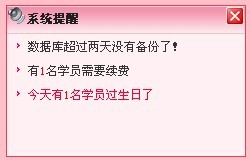
上面讲的是sql数据库版的语法,Access数据库版语法只需要改动两个参数即可,如下图:
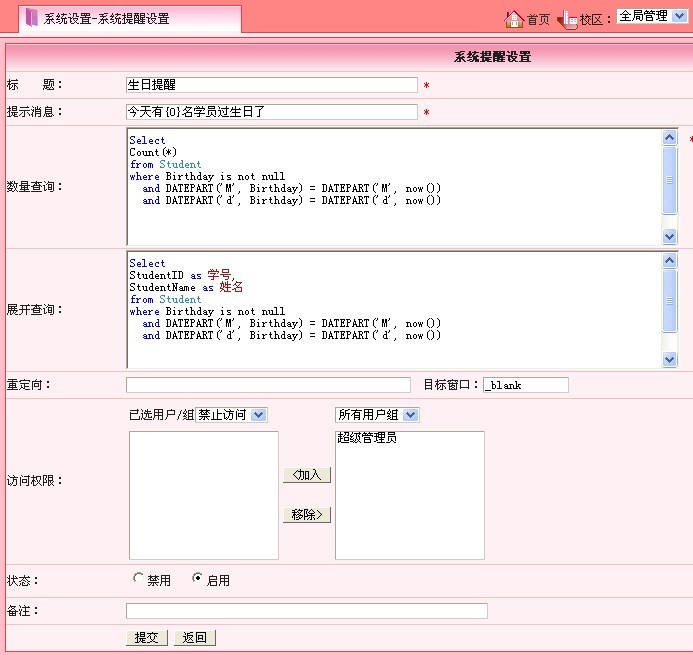
完整的语法:
标 题:生日提醒
提示消息:今天有{0}名学员过生日了
数量查询:
Select
Count(*)
from Student
where Birthday is not null
and DATEPART('M', Birthday) = DATEPART('M', now())
and DATEPART('d', Birthday) = DATEPART('d', now())
展开查询:
Select
StudentID as 学号,
StudentName as 姓名
from Student
where Birthday is not null
and DATEPART('M', Birthday) = DATEPART('M', now())
and DATEPART('d', Birthday) = DATEPART('d', now())
|